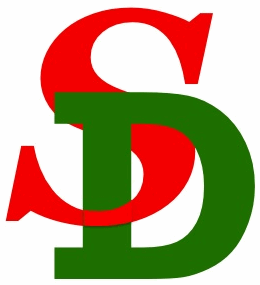SuperDARN Real-time Data 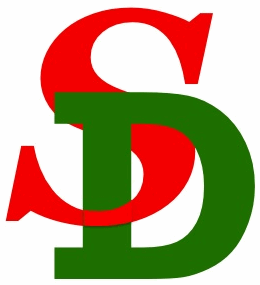
Many of the radars in the SuperDARN network provide a real-time data
stream. Nigel Wade from the
University of Leicester, with help from
Lasse Clausen from
Virginia Tech,
has developed a Java application that
allows users to see the real-time data in various ways.
- You will need Java version 6 to run this application. To check
what version of Java you have installed click here
- Start the Real-time Data Browser
All Radars
To see a map showing all the real-time data available from this server,
click the top button in the real-time control panel.

- Click the checkboxes at top of window to deselect radars.
- Right-click on the map to change the data type and the viewing
location.
- Right-click on colorbar to change the scale.

Single Radar
To see a map showing the real-time data from a single radar,
select
the desired radar from the dropdown list on the control panel
and click the
fan plot button.

- Right-clicking has the same effect as for the larger map.

Time Series
It is possible to see the real-time data for a particular beam of a
given radar over the past 24-hours as a range-time-intensity (RTI)
plot by first
selecting the radar from the dropdown list and
then clicking the
time plot button on the control panel.

- It is possible to change the beam by entering the appropriate
beam number in the text box at the top of the window and hitting
enter key.
- change the properties of the plot by right-clicking in the plot
window or the colorbar.